Customer ID to be created in SAP CRM/CRP Module in Post Office for the purpose of Bulk Delivery of articles through Postman Beat or Bulk Payment of eMOs through Postman Beat in the particular post offices. CRP Portal URL
TCODE to be used to create or add Bulk Customer
ZADD_BULK_CUSTOMER
Enter customer ID
 |
- Click on Validate Button to validate the Customer created in CRM portal
- Once Customer validation done, the Customer exists in Customer Master Table.
Once validation done, other fields will be displayed to feed the data and the fields are listed below
- Facility ID
- Beat ID/Number
- Address/Payee
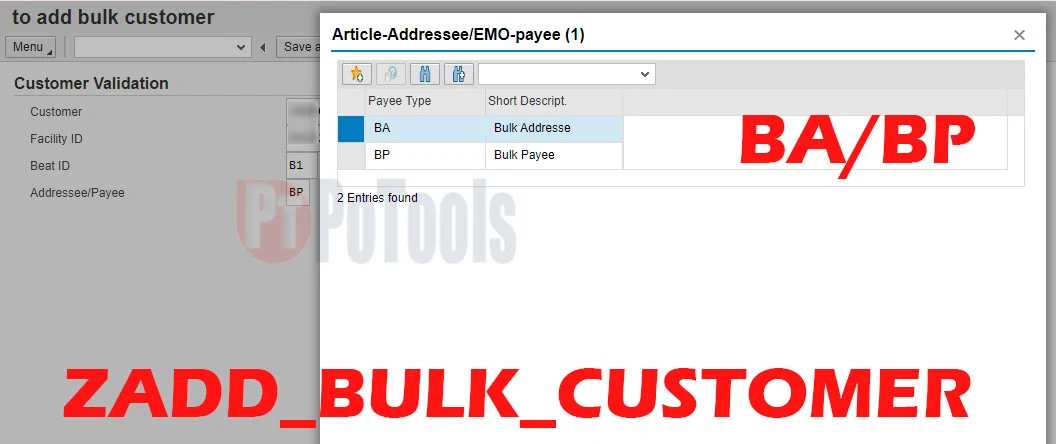 Then Choose the Beat Number or Beat ID
Then Choose the Beat Number or Beat IDThen select the option either Bulk Addressee BA for Bulk Delivery Customer or Bulk Payee BP for Bulk eMO delivery customer
- Press F8 or Execute to insert the Bulk Customer data in Master Table
Updates:
Follow us on WhatsApp, Telegram Channel, Twitter and Facebook for all latest updates




Post a Comment